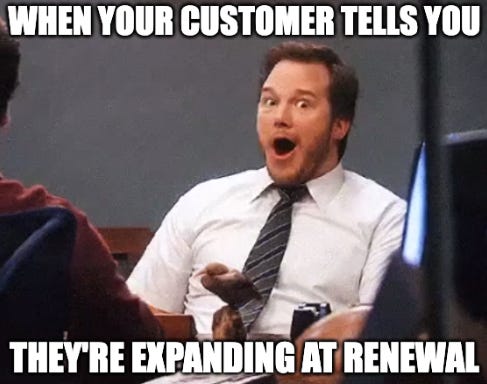Tracking expansions at renewal
If you’re new to this newsletter then welcome! Thank you to the 1,400 revenue operations professionals who continue to subscribe to this newsletter. You’re the reason I continue to write each and every week on a Go To Market related topic. When I have a template to share paid subscribers will get access. I don’t have all the answers in revenue operations. That’s impossible because RevOps can be uniquely situated for each unique situation. But what I hope you can take away a few guiding principles or tactical snippets which you can use in your day to day. Before jumping into the newsletter, let’s hear from our sponsors that keep most of this newsletter free to readers.This week’s newsletter is brought to you by BoostUp. The infamous Bermuda triangle of CRM, Spreadsheets and BI scatters data across different islands and complicates decision-making. Centralize your RevOps processes effortlessly and consolidate your field on RevBI. Book an Intro Call with BoostUp
Salesforce is powerful and robust. But it wasn’t built to help sales teams identify the next steps to take and guide them on who they need to build relationships with in order to win deals. Prolifiq helps Revenue & Sales Operations professionals solve this gap through strategic account planning and sales intelligence technology.
RevOps aren’t system admins. Growblocks is building the 1st RevOps platform, giving you full funnel analytics, continuous monitoring and revenue planning tools - so you can become strategic. Check it out here.
Subscription based businesses can grow exponentially if it is able to achieve greater than 100% Net Recurring Revenue. Speaking to the choir, this is done through renewing your customers and expanding them.
Previous posts on renewals and NRR:
But on a tactical basis how could you, how should you manage expansions and renewals in your CRM?
There are a few ways to track expansion vs renewal in Salesforce. Here are a few suggestions from my LEAST favorite to MOST favorite options:
Use a custom field on the opportunity. create custom fields to track expansion and renewal activity. For example, you could create a custom field called "Expansion Revenue" that tracks the amount of new revenue generated from a renewal. You could also create a custom field called "Renewal Type" that indicates whether a renewal is for new products, additional products, or an existing product. I dislike this option because expansions often come at the same time as renewals.
Use an opportunity record type. In this scenario you create record types such as 1/ New Business, 2/ Renewal, and 3/ Expansion. I dislike this option because expansions done at the time of renewal would require TWO opportunities. This is insanity to me because you’re essentially creating two opportunities for the same deal. This can and will create havoc with your contracting and order form processes.
Use product line items. In this scenario you change the values of fields such as Product Family or create a custom field on the line item. I like this option because it allows for only one opportunity to represent the actual conversation with a customer. I dislike this option because it goes down another layer for the sales team and that leads to higher overhead for the operations team.
Reporting out to leadership
Once you’ve settled on a process (hopefully you choose either #2 or #3 above) the next step will be to determine how to track and visualize the forest from the trees. The CRO will ask what’s the total revenue by account? What’s the split between new versus expansion?
This is where thinking backwards from an end-state dashboard or report will come in handy. A couple of choices are available to you:
Opportunity level reporting
Opportunity-Product line reporting
Reporting at the Account level
For the typical Salesforce administrator it’s no secret you’ll want to use a roll-up summary fields. Roll-up summary fields can be used to track expansion and renewal activity across multiple opportunities. For example, you could create a roll-up summary field called "Total Expansion Revenue" that sums the "Expansion Revenue" field for all opportunities in a particular account.
The downside to opportunity level reporting is that you may have two opportunities that actually represent one. Adding any averages could be skewed. Same could be said of Opportunity Product Line reporting. Here, you’ll want to use Summary Formulas and create a custom field on each product or opportunity to denote a Master Opportunity.
Master Opportunity
It works like this. Say you have Opportunity A which is a renewal for $100,000. Last year the same customer also had a booking of $100,000. But this year they decided to renew AND expand another $30,000. Pretty nice!
Well if you chose the Opportunity Record Type route (above) then you’ll have Opportunity B with a value of $30,000.
In both opportunities create a field called Master Opportunity. Here’s how it would look for both records:
Opportunity A: Opportunity A
Opportunity B: Opportunity A
When you run your report with a Summary Formula you should group the two records by the Master Opportunity field. The Summary Formula will set up your average for the value in the Master Opportunity. Check out a more detailed explanation from Salesforce Ben.
I don’t consider this newsletter a technical guide so please check out other sites like Salesforce Ben or Stack Overflow.
Thank you for your curiosity as a reader of this newsletter. All of the feedback and comments I receive each week from readers truly keeps me doing this. Also, the fact that some of the tactics in this newsletter has helped you in your businesses means the world to me. If you’re a paid member keep reading on and let’s get a bit more prescriptive.
Let’s Get Prescriptive
Back in a previous newsletter I covered a mid-market/enterprise level selling process. If you don’t recall, here it is. 👇
Sales Operations: a word on the sales motion
Sales Operations enables the sales team to operate efficiently and deliver the desired business outcomes through eight key drivers: revenue planning, headcount planning, territory management, quota, compensation, pipeline management, forecasting, and analytics.
The recommended stage to add product lines in a sales process is the
Keep reading with a 7-day free trial
Subscribe to RevOps Impact Newsletter to keep reading this post and get 7 days of free access to the full post archives.