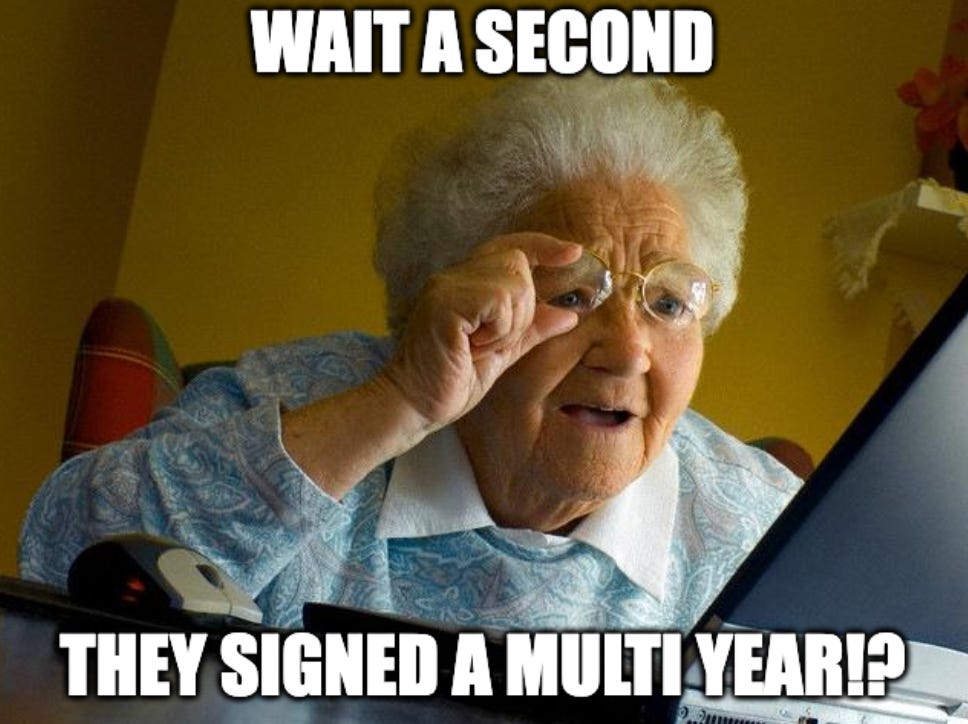Read Time: 7 minutes
A HUGE thank you to our newsletter sponsors for moving this newsletter to free for our readers. PAID subscribers will continue to receive access to the templates from this newsletter. If you're reading this but haven't subscribed, join our community of over 1,200 crazy smart Revenue leaders. If you’d like to sponsor the newsletter reply to this email to learn more.
Today’s Paid Subscribers will access the activity diagram of how to automate renewal creation for new business and add-ons (co-terminated opps).Also… what I’m jamming to. Please reply with a song you love and I’d love to feature it 😎
This weeks Newsletter is brought to you by SetSail. See what’s missing from your Salesforce and how it could be hurting your revenue with this free browser-based tool from SetSail. You’ll get your 12 key indicators of CRM health in seconds. What’s your score?
And by Growblocks where you can manage your full revenue engine from traffic to churn. We allow you to apply data-driven and scientific methods to grow revenue predictably and efficiently. Watch a 5 min demo of how it works here or listen in to our podcast here.
How to manage multi-year deals?
It's been awhile since we've covered a functional guide. Let’s go into detail how to automate your renewals. What you want is for Salesforce to do the heavy lifting for you. When an opportunity is marked Closed Won, a Salesforce flow will automatically create a renewal opportunity. To get this going here are the ingredients we'll need.
Opportunity record type for renewal
Custom field called Term on the opportunity
Parent opportunity (lookup custom field on opportunity)
Auto renewal (boolean checkbox custom field on opportunity opportunity object)
A rule for who owns the renewal
Opportunity product line strategy to deal with flat renewal product revenue versus incremental product revenue growth
Opportunity record types
Before committing any work inside of your CRM, you should always write out your business rules first. Should you manage renewals and expansions separately with two different record types? For example:
Renewal record type
Expansion record type
The benefit of doing this is you can simply report at the opportunity level to delineate between renewal and expansion. The downside of doing this is from where do you generate the quote from?
The method I prefer to build is to report at the opportunity to opportunity product line level. This simplifies your opportunity structure to three types:
New Business
Co-term / add-on
Renewal
This structure enables both downgrades and upgrades that occur within the term of a contract. I've seen plenty of CRM instances that call the second record type expansion or add-on. It's a bit of a weird name considering many companies are dealing with downgrades.
How to deal with co-terminated add-ons?
Should you create renewal opportunities for co-terminated opportunities? A co-terminated sales opportunity refers to a situation where multiple related sales opportunities have the same end date or expiration date. For example:
Opportunity #1: 10 units x $1,200 ARR each starting on 1/1/2023 ending on 12/31/2024
Opportunity #2: 3 units x $900 ARR each prorata on 4/1/2023 ending on 12/31/2024
The automated renewal opportunity #3 should account for the fact that when the term renews that instead of 10 units, the customer now has 13 units. So here’s what Opportunity #3 should look like:
Opportunity #3: 13 units x $1,200 ARR each starting on 1/1/2024 ending on 12/31/2025
How to deal with multi year deals?
A sales rep closes a three year commitment. How do you treat this in your CRM? There are many ways to manage this so take the design below as just one of many options. I've opted for a four opportunity setup.
Here's the information on the deal:
Years: 3 years or Term: 36 months
TCV: $150,000
ACV: $50,000
Year 1:
Opportunity Record ID: 001
Record type: New Business
Stage: Closed Won
Amount: $50,000
Product: Product A
Contract Term: 36
Opportunity Term Remaining: 24
Parent Opp: NULL
Year 2:
Opportunity Record ID: 002
Record type: Renewal
Amount: $50,000
Product: Product A
Contract Term: 36
Opportunity Term Remaining: 12
Parent Opp: 001
Year 3:
Opportunity Record ID: 002
Record type: Renewal
Amount: $50,000
Product: Product A
Contract Term: 36
Opportunity Term Remaining: 12
Parent Opp: 001
Should you set Amount to be Total Contract Value?
That’s entirely up to you. If you have only one opportunity record for the same deal above for $150,000. The renewal opportunity would have a close date for three years later. The issue with this is when you report the following year you will not show any bookings by simply filtering for Close Date and using Amount as your reporting measure. Data savants will be able to create derivative math inside their Business Intelligence setup. But reporting out Salesforce will be that much tougher.
What happens when you expand at the same time as your referral?
The Opportunity Product Line object will need to be tweaked a bit here. To represent expansion sales at the time of renewal inside the opportunity product line object, you can create a new product line item that represents the expansion sale. This new product line item can be added to the opportunity along with the existing product line items.
You can use a custom field on the product line item object to indicate whether the product line item represents an expansion sale or not. You can also use a custom field to track the original product that was purchased and the reason for the expansion sale.
Additionally, you can use a custom report or dashboard to track the expansion sales separately from the initial sales, and to analyze trends and patterns in the expansion sales over time.
Overall, the key is to clearly distinguish the expansion sales from the initial sales, while still keeping them linked to the same opportunity and customer account. This will help you to better understand and manage the sales process, and to identify opportunities for future expansion.
Setup your activity diagram
Unfortunately I’m traveling this week to Japan and won’t have time to screenshot how to do the Flows for everyone. Plenty of technical guides on the interwebs for you to search how it’s done. BUT! Here’s an activity diagram for the paid subscribers.
ALSO! Thank you to those who are interested in a hoodie. I’m working on the design and will share them with you all to vote which one you hate the least!
Keep reading with a 7-day free trial
Subscribe to RevOps Impact Newsletter to keep reading this post and get 7 days of free access to the full post archives.