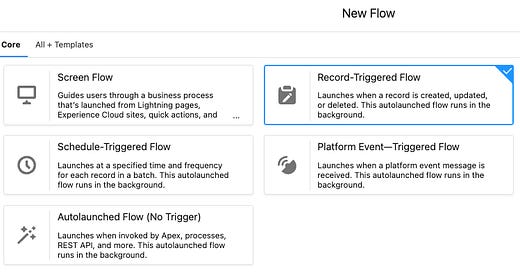Lead routing using Flows: a technical guide PART 2
WARNING this post is long so it will truncate with email. Please visit the post on the site.
A couple of weeks ago we covered a homegrown lead routing setup using Process Flows. In the first post we covered the following:
Custom object called Domains
Custom Setting Auto Lead Number object
APEX class to call your Lead Assignment Rule
Lead Assignment Rule
Today we’re going to cover the actual Flows. This post will get a bit long so I will have to break it up and release later this week.
We’re going to cover the following:
Trigger Based Flow (part 2 today)
Time Based Flow (part 4 next week)
Setting up Slack notifications via Zapier (part 4 next week)
Flow Assignments (part 2 today)
Flow Loops (part 3 this week)
Flow Get Records (part 2 today)
Flow Update Records (part 2 today)
Incrementing auto lead number (part 3 this week)
Let’s get started!
Keep reading with a 7-day free trial
Subscribe to RevOps Impact Newsletter to keep reading this post and get 7 days of free access to the full post archives.